A basic PC (Personal Computer) has a number of computer hardware elements. Most of these elements are contained in the system unit of the micro computer. The hardware devices in the organization of a micro computer are as follows.
1. Processor:
- Processor is the brain of the micro computer
- Processors include millions of transistors. the performance increases with the number of transistors
- It runs the programs.
- The processor can read and write information in the computer’s memory
- The processor maintains all the operation, so that the processor can carry out the co-ordination with their I/O devices.

2. Memory:
- The memory is the place where the processor keep frequently used data while the computer is running (volatile memory such as RAM)
- Along with processor, the I/O devices can also use the memory
- Beside volatile memory, non-volatile memory also exists such as ROM
- Non-volatile memory such ROM is used to store instructions which are required for the system boot.
- Read/Write speed of memory devices are higher than storage devices.
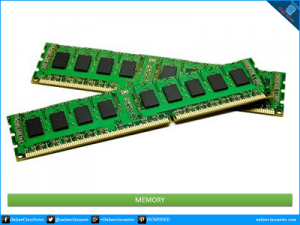
3. I/O Devices:
- I/O devices mean Input and Output devices
- The devices we use to insert data or signal are called input devices such as keyboard, mouse, microphone etc. The devices used by the system to show or give us output are called the output devices such as monitor, printer, speakers etc.
- The micro processor and the memory makes up the closed world and I/O devices open the world to users.
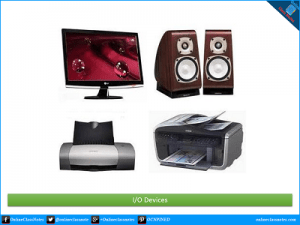
4. Storage Devices:
- Those memory devices where we can store data and the data remains in it even without electricity are called storage devices. Along with various programs and system software, user can also keep, delete, move, update the data in storage devices, while this can not be done in memory devices by the user.
- There are primarily 2 types of storage devices; one of those are Optical Storage Devices.
- Optical storage devices are flat, round disks that spins around its center. The difference with magnetic storage device is that in optical storage devices LASER light is used to read and write data in disks. Examples are CD, DVD etc.
- There are two types of optical disks; one that can be written for one time only and another which can be used to write data more than one time, these are called re-writable disks. Some optical disks can store data on both sides of the disk.
- The most common type of storage device is magnetic storage device. In magnetic storage devices, data is stored on a magnetized medium. Magnetic storage use different patterns of magnetization to in a magnetizable medium to store data.
- There are primarily 3 types of Magnetic Storage Devices; such as Disk Drives, Diskette Drives and Magnetic Tapes.

5. Buses:
- It is an electrical path that resides inside the motherboard
- There are two main types of buses; the internal or system bus and the external or expansion bus
- The system bus connects the CPU to other devices and the expansion bus connects the external devices such as keyboard, mouse etc. to the CPU
- The three main parts of bus are control lines, address lines and data lines
- The speed of the bus is measured in MHz
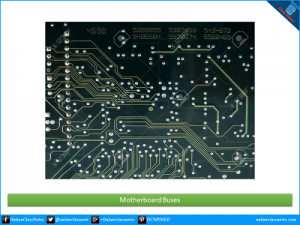
6. Adapters:
- They enable the microprocessor to communicate with the I/O or storage devices
- The adapter is a bridge between the microcomputer bus and the devices that need to be attached to the system
- It is an intermediate medium of PC system
- Adapters may be integrated into motherboards or adapter boards that plug into the expansion slots
7. Ports:
- Adapter carries the ports which are used to attach and I/O device with the system
- There are number of ports in a motherboard of a system for various I/O devices
- A modern PC comes with some basic ports, such as mouse and keyboard ports, serial ports, parallel ports, USB ports, Audio ports, monitor ports and network ports.
8. Expansion Slots:
- A slot located inside a computer the motherboard or riser board that allows additional boards to be connected to it.
- These slots permit easy expansion or upgrade of a system with new devices
- Some common types of expansion slots are AGP, AMR, CNR, ISA, PCI etc.



