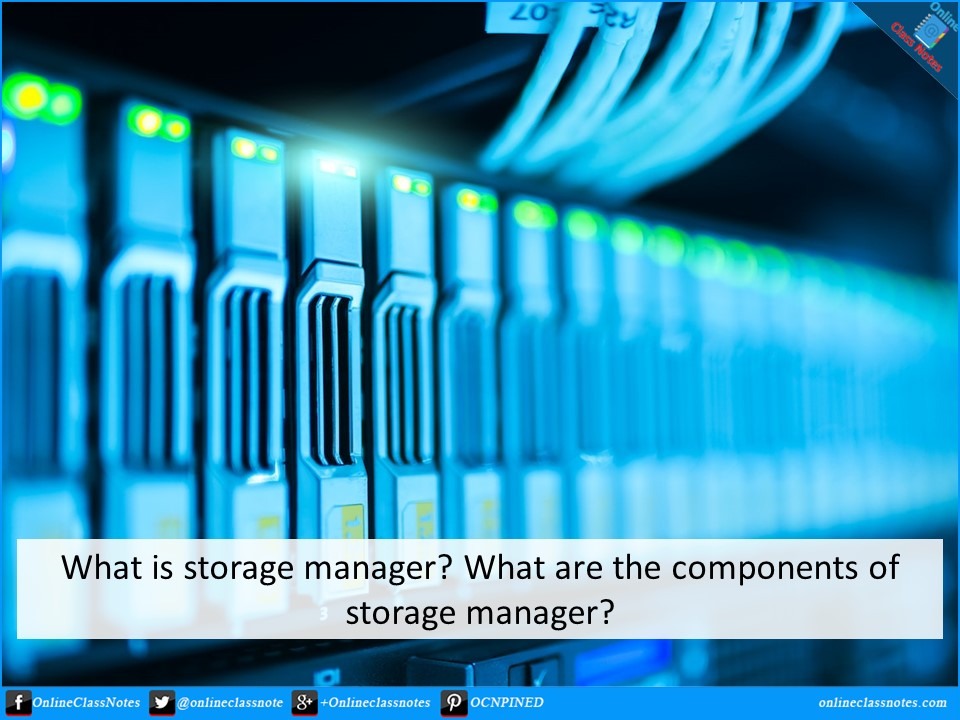Storage Manager in a Database Management System in DBMS
The Storage Manager is a crucial component of a Database Management System (DBMS) that handles the storage, retrieval, and management of data on secondary storage devices. It acts as a bridge between the higher-level components of the DBMS, such as the query processor and transaction manager, and the physical storage media, typically disk drives.
At its core, the Storage Manager is responsible for efficiently organizing and managing the persistent storage of data. It provides an interface between the logical representation of data within the DBMS and the physical storage devices where the data resides. This involves translating high-level data operations and requests from the DBMS into low-level disk operations, ensuring that data is stored, retrieved, and managed reliably.
Components of Storage Manager in DBMS
1. Buffer Manager
The buffer manager is responsible for caching data in main memory to optimize disk I/O operations. It manages a buffer pool, which is a portion of memory used to store frequently accessed data pages from the disk. Key functions of the buffer manager include:
- Buffer Allocation: Allocating and deallocating memory buffers to hold data pages.
- Page Replacement: Implementing policies to evict pages from the buffer pool when space is needed for new pages.
- Disk I/O Operations: Reading data pages from the disk into the buffer pool and writing modified pages back to the disk.
2. File Manager
The file manager is responsible for managing the physical storage of data on the disk. It provides operations to create, delete, open, close, read, and write data files. Key functions of the file manager include:
- File Organization: Defining the structure and organization of data files on the disk, such as sequential, indexed, or hashed organization.
- File Allocation: Allocating space on the disk to store data files efficiently.
- Record Management: Managing the storage and retrieval of individual records within data files.
- Access Control: Enforcing access control mechanisms to ensure data integrity and security.
3. Disk Space Manager
The disk space manager handles the allocation and deallocation of disk space for data storage. It keeps track of free space and manages the space allocation structures on the disk. Key functions of the disk space manager include:
- Space Allocation: Allocating disk blocks to store data files and managing the data structures, such as linked lists or bitmaps, that track the allocated and free blocks.
- Space Reclamation: Reclaiming disk space when data is deleted or updated, ensuring efficient space utilization.
- Space Management Policies: Implementing policies to optimize disk space allocation and fragmentation.
4. Transaction Manager
The transaction manager ensures the atomicity, consistency, isolation, and durability (ACID) properties of database transactions. It handles concurrent access and recovery in a multi-user environment. Key functions of the transaction manager include:
- Transaction Control: Initiating, executing, and coordinating the execution of database transactions.
- Concurrency Control: Managing concurrent access to data to ensure data consistency and prevent conflicts.
- Transaction Recovery: Providing mechanisms to recover the database to a consistent state in the event of failures or system crashes.
5. Disk Manager
The disk manager interacts directly with the operating system and hardware to perform low-level disk operations. It provides an interface to read and write disk blocks and manages disk-level I/O operations efficiently. Key functions of the disk manager include:
- Disk I/O Operations: Reading and writing disk blocks based on the requests from the buffer manager and file manager.
- Caching and Prefetching: Implementing techniques to optimize disk I/O performance, such as caching frequently accessed blocks and prefetching data.
- Error Handling: Handling disk-related errors, detecting and recovering from disk failures.