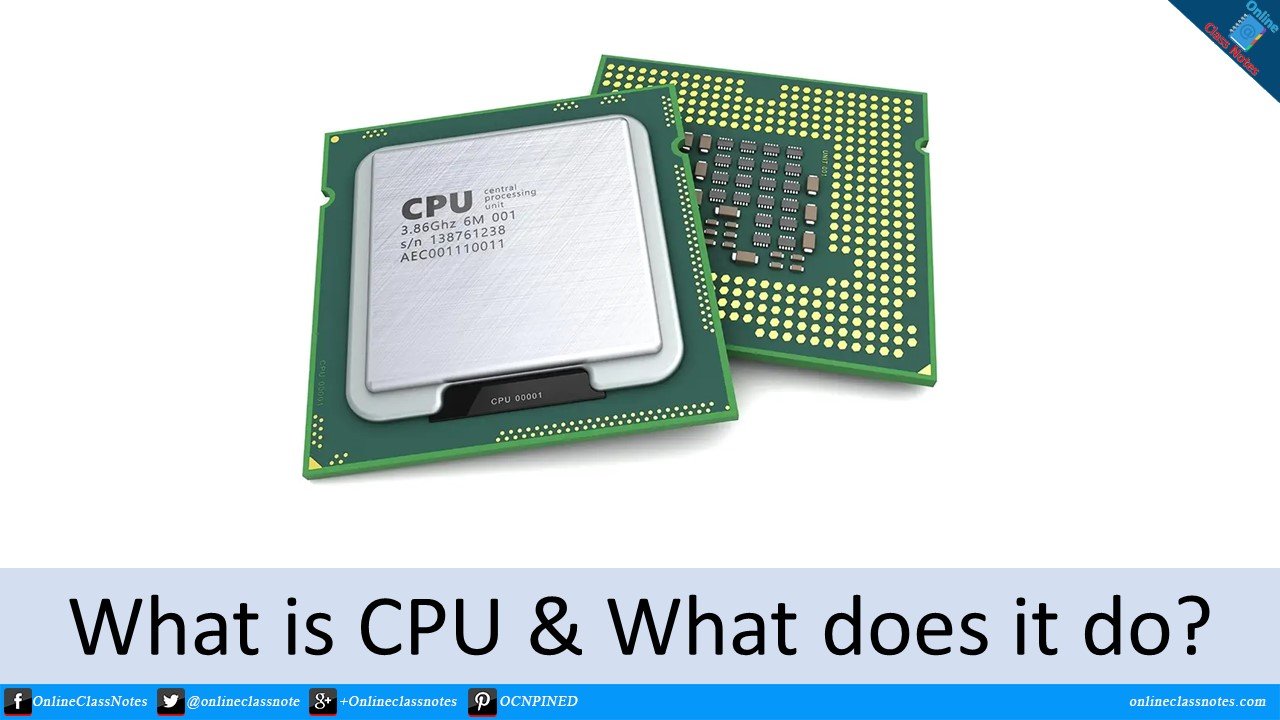CPU (Central processing unit)
A CPU, or Central Processing Unit, is the main component of a computer system that performs the majority of processing tasks required by the system. It is often referred to as the “brain” of the computer. The CPU is responsible for executing instructions, performing calculations, managing memory, and controlling input and output operations.
The CPU consists of three main components: the control unit, the arithmetic and logic unit, and the registers. The control unit is responsible for managing the flow of instructions between the CPU and other components of the computer system, including memory, input/output devices, and other processors. The arithmetic and logic unit performs mathematical and logical operations, such as addition, subtraction, and comparison of values. The registers are small areas of memory used to store data and instructions that the CPU is currently working on.
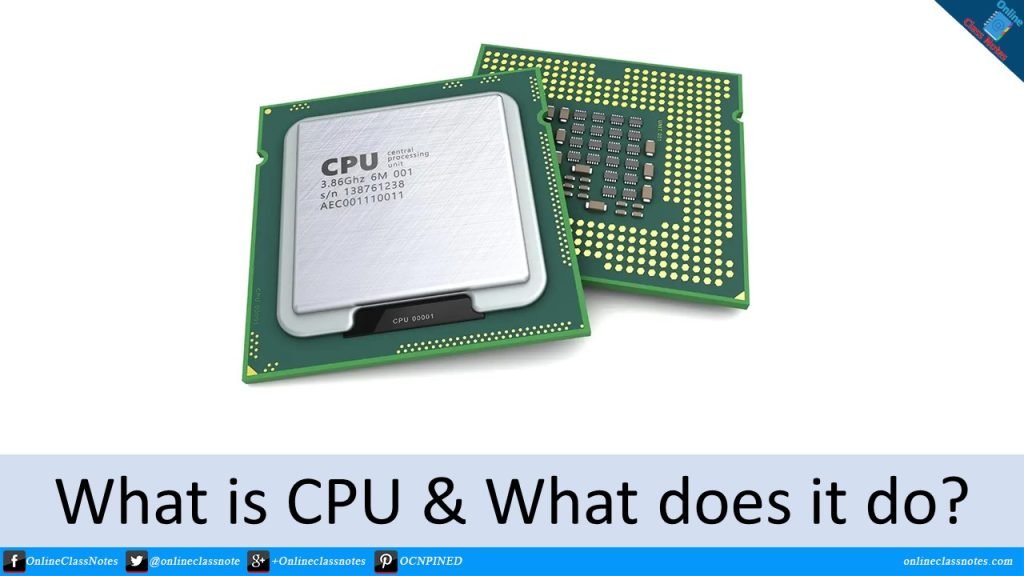
10 functions of CPU
Also read: What are the 6 steps followed by CPU in computer to Execute an Instruction?
1. Fetching instructions
The CPU retrieves instructions from memory. Each instruction is a small piece of code that tells the CPU what operation to perform. The instructions are stored in memory in a sequential order, and the CPU reads them one by one.
2. Decoding instructions
Once an instruction has been fetched from memory, the CPU decodes it. This involves analyzing the instruction to determine what operation needs to be performed and what data is needed for the operation.
3. Executing instructions
After an instruction has been decoded, the CPU executes it. This involves performing the operation specified by the instruction, using the data stored in the registers or memory.
4. Controlling the flow of instructions
The CPU manages the order in which instructions are executed. This is done using a program counter, which keeps track of the address of the next instruction to be executed.
5. Managing input/output operations
The CPU controls the flow of data between the computer and its peripherals. This involves sending and receiving data to and from input/output devices such as keyboards, mice, and printers.
6. Managing interrupts
The CPU handles interruptions from the system or from peripherals. An interrupt is a signal that the CPU receives from a peripheral device, such as a keyboard or mouse, that requires the CPU’s attention. When an interrupt occurs, the CPU stops executing its current instructions and handles the interrupt before resuming its normal operation.
7. Performing arithmetic and logical operations
The CPU performs mathematical and logical operations on data. This includes operations such as addition, subtraction, multiplication, division, and comparison of values.
8. Allocating and managing memory
The CPU manages the allocation and use of memory by the computer system. This involves keeping track of which areas of memory are being used and which areas are available for use.
9. Managing system resources
The CPU manages the use of system resources, such as the system clock and other hardware components. The CPU ensures that these resources are used efficiently and that they are available when needed.
10. Communicating with other components
The CPU communicates with other components in the computer system, such as the memory, input/output devices, and other processors. This involves sending and receiving data and instructions to and from these components.
In addition to these functions, the CPU also performs a variety of other tasks, such as managing power consumption, handling errors, and supporting virtual memory.
Overall, the CPU is the most important component of a computer system, as it performs the majority of processing tasks required by the system. Its functions are critical to the operation of the computer, and its performance can have a significant impact on the overall performance of the system. As technology continues to advance, CPUs are becoming faster and more powerful, allowing for even more complex tasks to be performed by computer systems.