Computer memory
Computer memory refers to the internal storage space in a computer where data and programs are temporarily or permanently stored for processing. It is an essential component of a computer system, and its size and type can affect the performance and capabilities of the computer. There are different types of computer memory, each with different access methods and speeds, including RAM, ROM, cache memory, flash memory, and virtual memory. The ability to access and manipulate memory is fundamental to a computer’s ability to perform tasks and operate software applications.
Access Methods
Memory access methods refer to the ways in which a computer reads and writes data from different types of memory. The physical organization of memory affects its access method and speed. Operating systems and applications can also affect memory performance. Understanding the different memory access methods is important for optimizing computer performance and selecting appropriate memory for a given task.
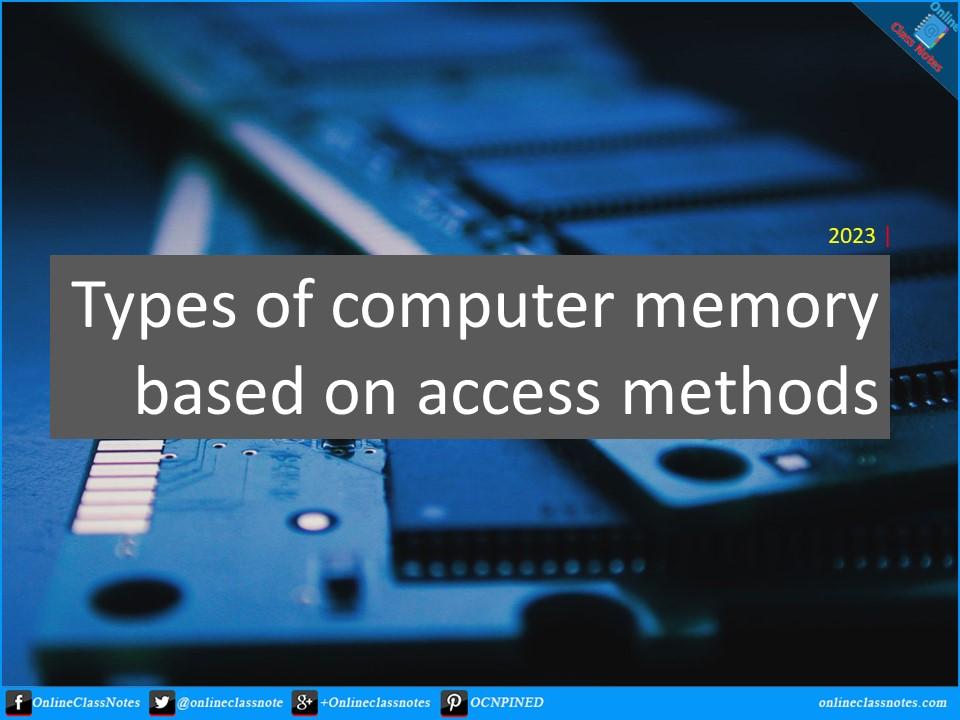
There are primarily two types of computer memory based on access methods:
1. Random Access Memory (RAM)
RAM is a volatile type of memory that is used by the computer to temporarily store data that needs to be accessed quickly by the CPU. This includes data that is being processed by applications or programs that are currently running, as well as the operating system itself. RAM is a type of storage that can be accessed randomly, meaning that data can be read from or written to any location in the memory at any time. RAM is designed to be fast and efficient, allowing the CPU to quickly access data as needed.
There are different types of RAM that are used in modern computers. Dynamic RAM (DRAM) is the most common type of RAM used in desktop and laptop computers. Synchronous Dynamic RAM (SDRAM) is a type of DRAM that is synchronized with the computer’s system clock, allowing for faster data access. Double Data Rate (DDR) Synchronous Dynamic RAM is a type of SDRAM that transfers data twice per clock cycle, resulting in even faster data access. Other types of RAM include Rambus Dynamic RAM (RDRAM) and Graphics Double Data Rate (GDDR) Synchronous Dynamic RAM, which are used in specialized applications such as graphics processing units (GPUs).
2. Read-Only Memory (ROM)
ROM is a non-volatile type of memory that is used to permanently store data that needs to be accessed by the CPU every time the computer is turned on. ROM is a type of storage that can only be read, meaning that data cannot be written to it once it has been programmed. ROM is designed to be reliable and long-lasting, ensuring that the data stored on it remains intact even when the power is turned off.
There are different types of ROM that are used in modern computers. Programmable Read-Only Memory (PROM) is a type of ROM that can be programmed by the user or manufacturer to store specific data. Erasable Programmable Read-Only Memory (EPROM) is a type of ROM that can be erased and reprogrammed using ultraviolet light. Electrically Erasable Programmable Read-Only Memory (EEPROM) is a type of ROM that can be erased and reprogrammed electronically. Other types of ROM include Mask ROM, which is programmed during the manufacturing process, and Flash ROM, which is a type of EEPROM that can be updated in-place without the need for specialized equipment.
In addition to RAM and ROM, there are other types of computer memory based on access methods, including:
3. Cache Memory
Cache memory is a high-speed type of memory that is used by the CPU to temporarily store frequently accessed data and instructions. Cache memory is designed to be faster than RAM, allowing the CPU to quickly access the data it needs to perform tasks. Cache memory works by storing a copy of frequently accessed data and instructions in a small amount of memory that is located close to the CPU. This allows the CPU to access the data and instructions more quickly than if it had to retrieve them from RAM or the hard drive.
There are different types of cache memory that are used in modern computers. Level 1 (L1) cache is the fastest and smallest type of cache memory, and is located on the CPU itself. Level 2 (L2) cache is larger than L1 cache and is located on the motherboard, typically next to the CPU. Level 3 (L3) cache is even larger than L2 cache and is also located on the motherboard. Some CPUs also include other types of cache memory, such as Translation Lookaside Buffers (TLBs) and Instruction Translation Lookaside Buffers (ITLBs), which are used to speed up memory access and address translation.
4. Flash Memory
Flash memory is a non-volatile type of memory that is used in devices such as USB drives, memory cards, and solid-state drives (SSDs). Flash memory works by storing data in memory cells that are organized into pages and blocks. Each cell can be programmed with a 1 or a 0, representing binary data. Flash memory can be read and written to, making it ideal for use in devices that need to store data that can be accessed quickly and easily.
Flash memory is slower than RAM but faster than traditional hard drives, which use spinning disks to store data. Solid-state drives (SSDs) are a type of flash memory that are used in place of traditional hard drives in modern computers. SSDs are faster and more reliable than traditional hard drives, and use less power, making them ideal for use in laptops and other portable devices.
5. Virtual Memory
Virtual memory is a type of memory management that uses a portion of the hard drive as an extension of RAM. Virtual memory allows the computer to run programs that require more memory than is available in the RAM. This is accomplished by temporarily transferring data from the RAM to the hard drive, freeing up space in the RAM for other tasks. When the data is needed again, it is transferred back to the RAM from the hard drive.
Virtual memory is slower than RAM and can lead to performance issues if not managed properly. This is because the hard drive is much slower than RAM, and accessing data from the hard drive takes longer than accessing data from the RAM. To minimize performance issues, operating systems use a technique called paging, which divides data into small pieces called pages that can be moved between the RAM and the hard drive as needed. The operating system also uses a page file, which is a portion of the hard drive that is reserved for use as virtual memory.
In summary, there are different types of computer memory based on access methods, including RAM, ROM, cache memory, flash memory, and virtual memory. Each type of memory serves a specific purpose and is optimized for specific tasks, allowing modern computers to perform complex tasks quickly and efficiently.